20180731 更新最新整合 Python 版 Sublime Text 3 3176 附破解补丁
禁用 Sublime Text 3 检测新版本
设置 Preferences -> Settings-User
添加 "update_check": false
或者把
127.0.0.1 www.sublimetext.com
127.0.0.1 license.sublimehq.com
加入到你的 host 文件
Windows : c:/windows/system32/drivers/etc/hosts
Linux : /etc/hosts
Mac : /Private/etc
3143 版验证码:
—– BEGIN LICENSE —–
TwitterInc
200 User License
EA7E-890007
1D77F72E 390CDD93 4DCBA022 FAF60790
61AA12C0 A37081C5 D0316412 4584D136
94D7F7D4 95BC8C1C 527DA828 560BB037
D1EDDD8C AE7B379F 50C9D69D B35179EF
2FE898C4 8E4277A8 555CE714 E1FB0E43
D5D52613 C3D12E98 BC49967F 7652EED2
9D2D2E61 67610860 6D338B72 5CF95C69
E36B85CC 84991F19 7575D828 470A92AB
—— END LICENSE ——
----- BEGIN LICENSE -----
eldon
Single User License
EA7E-1122628
C0360740 20724B8A 30420C09 6D7E046F
3F5D5FBB 17EF95DA 2BA7BB27 CCB14947
27A316BE 8BCF4BC0 252FB8FF FD97DF71
B11A1DA9 F7119CA0 31984BB9 7D71700C
2C728BF8 B952E5F5 B941FF64 6D7979DA
B8EB32F8 8D415F8E F16FE657 A35381CC
290E2905 96E81236 63D2B06D E5F01A69
84174B79 7C467714 641A9013 94CA7162
------ END LICENSE ------
(普通程序没有交互式的话直接按 Ctrl+B 就可以运行。交互式 F5 运行)
Sublime Text – 性感的代码编辑器、程序员之必备神器!
Sublime Text 是个代码编辑器,也是 HTML 和散文先进的文本编辑器。Sublime Text 具有漂亮的用户界面和强大的功能,例如代码缩略图,Python 的插件,代码段等。还可自定义键绑定,菜单和工具栏。Sublime Text 的主要功能包括:拼写检查,书签,完整的 Python API , Goto 功能,即时项目切换,多选择,多窗口等等。Sublime Text 是一个跨平台的编辑器,同时支持 Windows、Linux、Mac OS X 等操作系统。
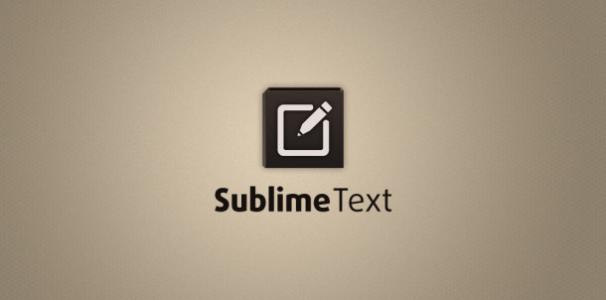
新版变化
http://www.sublimetext.com/3
2017.09.13 Sublime Text 3 Build 3143 Stable
* Refreshed UI theme, including full high DPI support
* New icon
* Added alternate theme, Adaptive, that inherits colors from the color scheme
* Added new color schemes Breakers, Mariana and Sixteen, derived from the excellent * work of Chris Kempson and Dmitri Voronianski
* Added color scheme and theme switchers with live preview via the command palette
* Windows: Added touch input
* Linux: Added repositories for apt, yum and pacman
* Mac: Added Touch Bar support
* Mac: Support for custom color window title bars on OS X 10.10+
* Many additions and bug fixes to the theme engine, plus full documentation
* Significant improvements to Markdown syntax highlighting, with thanks to keith-hall
* Significant improvements to C# syntax highlighting, with thanks to gwenzek
* Significant improvements to Java syntax highlighting, with thanks to djspiewak
* Significant improvements to Python syntax highlighting, with thanks to FichteFoll
* Significant improvements for R syntax highlighting, with thanks to randy3k
* Markdown: Improved symbol handling
* C#: Improved symbol handling
* Many other syntax highlighting improvements
* Various bugs with the syntax highlighting engine have been resolved
* Fixed several crash issues
* Improved responsiveness when the system is under high CPU load
* High DPI textures are used on Windows and Linux when the DPI scale is greater than 1.0
* Improved font selection on all platforms, allowing selection of different weights by name
* Added setting theme_font_options to control font rendering of UI elements
* Improved auto indent rules for HTML and PHP
* Font geometry issues that prevent bold or italics are now printed in the console
* Fixed flash-of-white that could occur when the auto complete window is closed
* Disable scroll animation when animation_enabled is false in settings
* Files can now be renamed when only the case has changed
* New windows start with an empty find history
* Find in Files panel now responds to find_all and replace_all commands
* Various regex handling improvements in the Find panel
* Fixed text widgets cutting off the bottom pixel of their selection border
* Fixed an issue with close_windows_when_empty in empty session
* Fixed empty panes on startup when hot_exit was set to false
* Fix Open Containing Folder on Windows with a folder containing a comma
* Fix multi-cursor pasting when clipboard contains one or more full lines
* Prevent UNC paths from being mangled by edit_settings
* Prevent a crash when a malformed regex is used in indentation settings
* Improved rendering performance with a large number of gutter icons
* Gutter icons are now sized properly on Windows and Linux high DPI screens
* Improved sidebar performance when folders contain many thousands of files
* Improved inline error message style
* Fixed an issue where multiple indexing status windows could be shown
* Windows: Font rendering defaults to DirectWrite unless using Consolas or Courier New
* Windows: Added support for no_antialias font option when using DirectWrite
* Windows: Improved touch pad scrolling
* Windows: Improved file change detection robustness
* Windows: Improved font selection logic
* Windows: Fix ctrl+` shortcut for UK (ISO) keyboards
* Windows: Improved fallback font handling in UI elements
* Windows: The subl executable on OS X and plugin_host.exe on Windows are now signed
Windows: sublime_text.exe now has CompanyName set in VERSIONINFO
* Mac: Handle layout changes due to macOS Sierra tabs
* Mac: Improved default web browser detection
* Mac: OS X 10.11 and macOS 10.12+ default to using San Francisco for the UI font
* Mac: Fixed file change notifications from freezing UI on macOS Sierra
* Mac: the user’s default shell is executed and environmental variables are set in the * plugin Python environment
* Linux: Update X11 selection on clipboard every time selection changes
* Linux: Improved MOD3 modifier key handling
* minihtml: Added support for borders
* minihtml: Respects font_options from the settings
* minihtml: Fixed layout of html popups on Windows and Linux under High DPI
* minihtml: Fixed crash when doctype is present
* minihtml: Fixed a crash from non-existent CSS vars
* minihtml: Fixed a crash triggered by bad image paths
* API: Add View.text_to_window() and View.layout_to_window()
* API: All API functions now accept and return device-independent-pixels
* API: Fixed input panel not running on_cancel when re-showing the input panel
* API: Fixed selector scoring with the & operator
* API: Fixed a bug causing incorrect phantom contents
* API: Fixed crash in Window.set_view_index()
* API: Updated OpenSSL to 1.0.2k, SQLite to 3.16.02
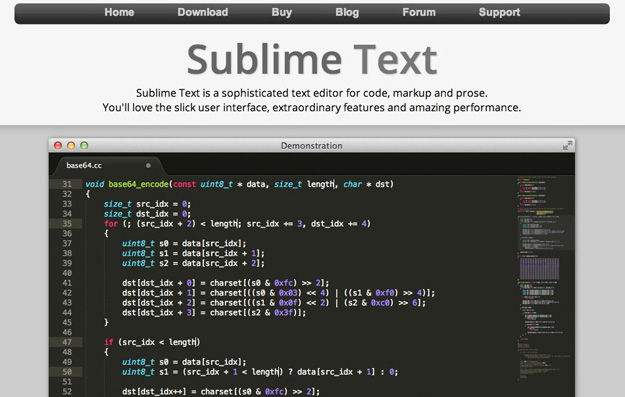
关于汉化特别版
by roustar31、ZDFANS.COM
- 基于 Sublime Text 3 官方版进行修改汉化
- 集成正版密钥默认已注册,去自动检测升级提示
- 整合 GBK 插件支持简体中文整合多款主题及细节优化
- 整合 Git、DocBlockr、MarkdownPreview、ColorPicker、AllAutocomplete 等插件
- 参考清风流音的汉化,清除个人信息
- 可选添加/删除右键菜单
by 流风清音
1、基于官方版进行全网最完美汉化,基本上没什么英文了。
2、已默认注册软件无需购买,有钱的程序员可以支持正版。
3、去除程序自动检测升级,即无更新选项也没有升级提示。
4、调整字体大小自动换行等细节,以符合大众的使用习惯。
5、修正中文输入法鼠标跟随问题,深度整合 GBK 编码插件。
6、修改多处菜单选项和配置文件,使其更加实用更人性化。
7、集成多种常用插件其详细如下(不需要的请自行删除~)
(1)Alignment: 代码对齐插件,即”=”号对齐,变量定义太多,长短不一,可一键对齐,默认快捷键 Ctrl+Alt+A 可能和 QQ 截屏功能冲突,可设置其他快捷键如:Ctrl+Shift+Alt+A
(2)AutoFileName: 快捷输入文件名插件,自动完成文件名的输入,如图片选取,输入”/”即可看到相对于本项目文件夹的其他文件。
(3)BracketHighlighter: 代码匹配插件,可匹配[], (), {}, “”, ”, ,高亮标记,便于查看起始和结束标记,点击对应代码即可。
(4)ClipboardHistory: 剪切板历史记录插件,方便使用复制/剪切的内容,Ctrl+alt+v:显示历史记录,Ctrl+alt+d:清空历史记录,Ctrl+shift+v:粘贴上一条记录(最旧),Ctrl+shift+alt+v:粘贴下一条记录(最新)
(5)CodeFormatter: 代码格式化插件,支持 PHP、JavaScript/JSON、HTML、CSS/SCSS、Python、Visual Basic、Coldfusion/Railo/Lucee 等等。
(6)ConvertToUTF8: 编辑并保存目前编码不被 Sublime Text 支持的文件,特别是中日韩用户使用的 GB2312,GBK,BIG5,EUC-KR,EUC-JP ,ANSI 等。
(7)DocBlockr: 代码注释插件,标准的注释,包括函数名、参数、返回值等,并以多行显示,省去手动编写。
(8)Emmet: HTML/CSS 代码快速编写插件,对于前端来说,可是必备插件。
(9)FileDiffs: 强大的比较代码不同工具,比较当前文件与选中的代码、剪切板中代码、另一文件、未保存文件之间的差别,右键标签页,出现 FileDiffs Menu 或者 Diff with Tab…选择对应文件比较即可。
(10)Git: Git 管理插件,基本上实现了 Git 的所有功能。
(11)IMESupport: 实现中文输入法鼠标跟随插件。
(12)KeymapManager: 快捷键管理插件,通过 Ctrl+alt+k 或者通过顶部菜单“查看 -> 快捷键管理”打开面板。
(13)PackageControl: 插件管理插件,提供添加、删除、禁用、查找插件等功能。
(14)SideBarEnhancements: 侧边栏右键增强插件,可以自定义打开方式快捷键,非常实用。
(15)SublimeCodeIntel: 代码自动提示插件,支持绝大多数前端开发语言。
(16)SublimeLinter: 代码语法检测插件,支持 C/C++、CSS、HTML、Java、JavaScript、Lua、Perl、PHP、Python、Ruby、XML 等等。
(17)SyncedSidebarBg: 侧边栏与主题颜色同步更新插件,自动同步侧边栏底色为编辑窗口底色。
(18)Theme-Nil: 完美的编码主题,用过的都说很好。
FAQ:
Q:如何安装插件?
A:按快捷键 Ctrl+Shift+P,输入 install 并回车,选择相应插件安装即可。或者依次点击“首选项 – 插件控制 – Install Package”进行插件安装。
Q:如何修改侧边栏背景颜色?
A:修改主题的配置文件即可。例如:使用流风清音汉化版,其默认主题为“Nil-Theme”,那么配置文件的相应路径是“Data\Packages\Nil-Theme\Nil.sublime-theme”。
/** Sidebar tree (bg) **/
{
“class”: “sidebar_tree”,
“dark_content”: true,
“row_padding”: [12, 4],
“indent”: 13,
“indent_offset”: 15,
“indent_top_level”: false,
“layer0.tint”: [32,32,32], /* darker gray */ /* 输入喜欢的颜色的对应 RGB 值即可 */
“layer0.opacity”: 1.0,
“dark_content”: true
},Q:为什么在 Win8 系统出现中文乱码?
A:这是 Win8 权限问题,一种方法是卸载后重装到系统之外的分区,另一种方法则是以管理员身份运行。
Q:为什么输入光标变得很粗?
A:依次点击“首选项” – “设置 – 用户”打开文件,按原有格式添加以下配置即可。提示:记得给原来的最后一行末尾添加一个半角逗号。
“caret_style”: “phase”,
“caret_extra_top”: 0,
“caret_extra_bottom”: 0,
“caret_extra_width”: 1,
Q:为什么侧边栏出现双文件夹图标?
A:在主题模板规则中添加如下配置即可。
{
“class”: “icon_folder”,
“content_margin”: [0,0]
},
{
“class”: “icon_file_type”,
“content_margin”: [0,0]
},
{
“class”: “icon_folder_loading”,
“content_margin”: [0,0]
}
Q:为什么侧边栏和标签栏上中文的文件名显示“口口”,而英文的文件名显示正常?
A:这里以 Win7 来说明,桌面 – 鼠标右键 – 个性化 – 显示 – 设置自定义文本大小(DPI) – 选择“较小 – 100%(默认)”即可。或者点击“首选项” – “设置 – 用户”打开文件,在末尾加上一行代码覆盖系统的 DPI。
“dpi_scale”: 1.0,
[fanctdl filename="Sublime Text 3" filesize="多版本" ]
[/fanctdl]
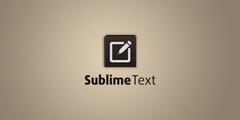







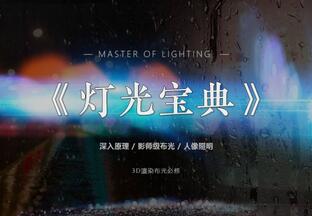








历史常识:蚂蚁大厅房卡使用举措【QQ—89223577】无需要打开直接添加▊新道游系列▊大圣系列▊新神兽系列▊老神兽系列▊悠悠系列H5等游戏房卡--新创游21人三公房卡【QQ—89223577】无需要打开直接添加▊1新道游系列▊大圣系列▊新神兽系列▊老神兽系列▊悠悠系列H5等游戏房卡1月15日,在一汽奥迪举办的千万用户盛典上,带来了两款换代车型。其中全新一代奥迪Q5L(第三代)正式上市,新车售价30.98-38.48万元。新车基于奥迪最新的PPC平台打造,在智能化方面提升明显,还将搭载华为乾崑辅助驾驶系统,并且全系均为混动版本。一汽奥迪A6L首次亮相,新车同样为诞生于PPC平台的换代车型,底盘代号C9,新车在智能化和轴距上有较大提升。
发布会现场还公布了购车权益,在2026年3月31日之前购车可以享受5000订金抵8000元尾款以及5年贷款前两年0息等权益。对于老车主退出了6000元现金补贴增购礼,8000元现金补贴置换礼等。
凤凰大厅房卡分享对策【QQ溦信:66330822】无需要打开直接添加▊1新道游系列▊大圣系列▊新神兽系列▊老神兽系列▊悠悠系列H5等游戏房卡----牛牛代理联系方式房卡创建房间指南【QQ溦信:66330822】无需要打开直接添加▊1新道游系列▊大圣系列▊新神兽系列▊老神兽系列▊悠悠系列H5等游戏房卡阿里在一个核心业务上的一号位何时亮相,是个学问。业内很早就知道,在阿里形成了云+AI to C战略后,吴嘉就是那个C端应用战线的核心和统筹人物,在阿里内部人士眼中,他善于将技术与产品组合成最佳业务形态,参与构建起了“软硬一体”的结构。但此前他一直低调,很少参加公开活动。
(玩家必看)毛豆大厅房卡开房间手艺【QQ—89223577】无需要打开直接添加▊新道游系列▊大圣系列▊新神兽系列▊老神兽系列▊悠悠系列H5等游戏房卡--功夫熊猫房卡使用指导【QQ—89223577】无需要打开直接添加▊1新道游系列▊大圣系列▊新神兽系列▊老神兽系列▊悠悠系列H5等游戏房卡遭美国强行控制的委内瑞拉总统马杜罗夫妇5日中午在美国纽约南区联邦地区法院首次出庭,拒绝美方所谓“犯罪”指控。对于此次庭审,英国《卫报》、美国有线电视新闻网(CNN)等媒体5日在报道中披露了更多细节,包括马杜罗本人在出庭期间表现强硬,且不时在纸上做笔记等。
CNN说,马杜罗夫妇二人在出庭的大部分时间里通过翻译使用西班牙语与人交流。《卫报》介绍,马杜罗走进法院时目视前方,并朝陪审团的座位望去。
新下游房卡开房间技巧【QQ溦信:66330822】无需要打开直接添加▊1新道游系列▊大圣系列▊新神兽系列▊老神兽系列▊悠悠系列H5等游戏房卡----玄龙大厅微信9人拼十房卡【QQ溦信:66330822】无需要打开直接添加▊1新道游系列▊大圣系列▊新神兽系列▊老神兽系列▊悠悠系列H5等游戏房卡阿里在一个核心业务上的一号位何时亮相,是个学问。业内很早就知道,在阿里形成了云+AI to C战略后,吴嘉就是那个C端应用战线的核心和统筹人物,在阿里内部人士眼中,他善于将技术与产品组合成最佳业务形态,参与构建起了“软硬一体”的结构。但此前他一直低调,很少参加公开活动。
天地游微信十九人拼十房卡【QQ溦信:66330822】无需要打开直接添加▊1新道游系列▊大圣系列▊新神兽系列▊老神兽系列▊悠悠系列H5等游戏房卡----奶茶大厅房卡下载方式【QQ溦信:66330822】无需要打开直接添加▊1新道游系列▊大圣系列▊新神兽系列▊老神兽系列▊悠悠系列H5等游戏房卡阿里在一个核心业务上的一号位何时亮相,是个学问。业内很早就知道,在阿里形成了云+AI to C战略后,吴嘉就是那个C端应用战线的核心和统筹人物,在阿里内部人士眼中,他善于将技术与产品组合成最佳业务形态,参与构建起了“软硬一体”的结构。但此前他一直低调,很少参加公开活动。